
All Takahashi mounts which offer automatic pointing of celestial objects are equipped only with a single handbox. It is therefore essential to connect them to a computer to benefit from all the Go-To functionalities. Takahashi mounts equipped with Temma-PC, Temma-2, Temma-2M and Temma-2Z motors can be connected to a computer using a specific RS-232 cable, communication using a serial protocol. Once connected, the mount can be driven either by a native driver under software such as Pegasus21, or via virtualization software interfaces such as the ASCOM platform under Windows or the INDI platform under Linux or MacOS; specific drivers for Takahashi mounts are freely downloadable for these platforms.
The RS232 Temma/PC cable has a DB-9 female connector on one side and a Mini-DIN connector on the other side. If your computer does not have a DB-9 serial port, you can add a USB-to-serial converter to provide communication.
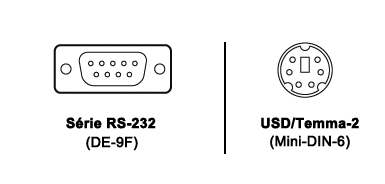
Connectors of the Takahashi RS232 Temma/PC cable